How to post on the forum
2 posters
Page 1 of 1
 How to post on the forum
How to post on the forum
Select the appropriate category that supports what you want to post.. Click on "New topic" at the top and fill in the subject.
If posting images of the same type, post them in 1 topic, not in replies!! You will be warned and then asked to correct it.. If you don't you will be banned permanently.
Additionally, all download link should be made hidden e.g click "others" then hidden then paste the download link there

Downloaders will be able to see the link after they reply to the post. You can be temporarily banned for up to two(2) weeks for EACH posts you make without making the link hidden. Thanks you, and please remember to abide by the rules of the forum. And always enjoy yuhself Pon-D-Endz
If posting images of the same type, post them in 1 topic, not in replies!! You will be warned and then asked to correct it.. If you don't you will be banned permanently.
Additionally, all download link should be made hidden e.g click "others" then hidden then paste the download link there

Downloaders will be able to see the link after they reply to the post. You can be temporarily banned for up to two(2) weeks for EACH posts you make without making the link hidden. Thanks you, and please remember to abide by the rules of the forum. And always enjoy yuhself Pon-D-Endz
 Re: How to post on the forum
Re: How to post on the forum
Be warned or 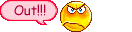
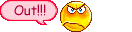

prostyle
-
 Number of posts : 383
Number of posts : 383
Age : 54
Group : Kings
Faculty : Pon-D-Endz
Points :



Registration date : 2008-01-26
Page 1 of 1
Permissions in this forum:
You cannot reply to topics in this forum|
|
|


» Compra Viagra. viagra generico in farmacia kamagra jelly
» интим услуги с владикавказа
» как пригласить толстую проститутку в пер
» интим знакомства иваново viewtopic
» what are the health benefits of fish oil
» Skin Caffeine On Effects
» christian dating website sim dating rpg online
» This forum back up me thanks
» Guarantee
» heterogeneous
» Brain Studies Babies Drugs Alcohol
» coromega fish oil
» play munsters penny slots
» Sweatshirt Ymcmb Cheap